How to remove Windows 10's Forced updates
Microsoft launched windows 10 in 190 countries.
windows 10 automatically downloads onto windows 7 and windows 8, windows 10 installation files take 3.5GB to 6GB hidden folder labelled '$Windows.~BT'
go to your C: partition and look for folder- '$Windows.~BT'.
there may be a setup.exe file which means a new operating system are already on your PC. to remove them use Shift+Delete or by safe way
Right click to C:drive -> Properties -> Disk Cleanup -> Clean up System files -> Enables Temporary Windows installation files -> OK
How to remove Windows 10's Forced updates from being re-downloaded
Disk cleanup remove windows 10 files but after a reboot the updates may be re- downloaded with windows updates
to control this follow the next step:
go to control panel-> Programs and features-> View installed updates
and at top right side of the screen search for the below updates
for windows 8: KB3035583, KB2976978
and for windows 7: KB3035583, KB2952664, KB3021917
right-click each of them, and hit the uninstall option, but after this process a reboot will required, so do it, and after that follow the below steps:
Control Panel-> Windows Updates-> Check for Updates-> View Uninstalled updates
Look for the updates you just removed, right-click them one by one and hit the Hide update option.








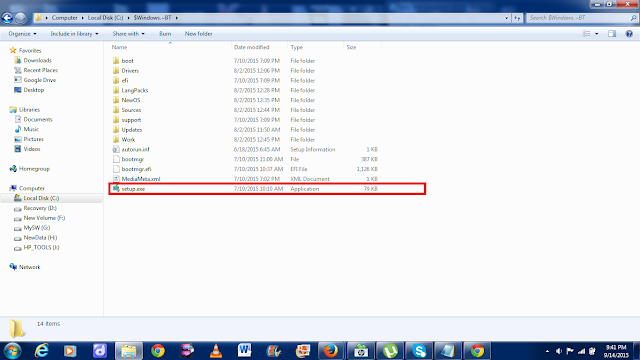



No comments:
Post a Comment
Your comment may wait for moderation....