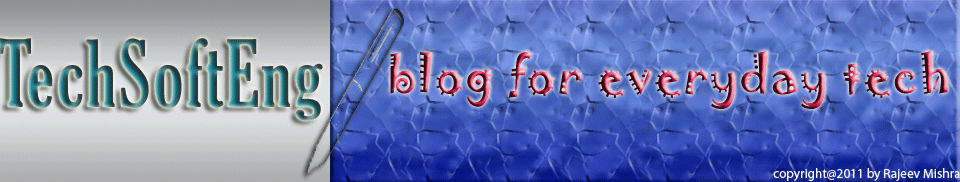In this post I am going to demonstrate how to divide an image into equal parts.Here I have used simple Java image api to manipulate the source image via techcresendo.com
In this java program for image dividing ,I have first divided the image into smaller equal size parts and placed them randomly on the buttons on the frame using Grid Layout .
Input Image:

This program can be used further to develop sliding game puzzle in java.
package com.techy.rajeev.divideImage; import java.awt.EventQueue; import java.awt.Image; import javax.imageio.ImageIO; import javax.swing.ImageIcon; import javax.swing.JButton; import javax.swing.JFrame; import java.awt.GridLayout; import java.awt.image.BufferedImage; import java.io.IOException; import java.net.URL; public class MainWin { private JFrame frame; private JButton []jb=new JButton[9]; /** * Launch the application. */ public static void main(String[] args) { EventQueue.invokeLater(new Runnable() { public void run() { try { MainWin window = new MainWin(); window.frame.setVisible(true); } catch (Exception e) { e.printStackTrace(); } } }); } /** * Create the application. */ public MainWin() { try { initialize(); } catch (IOException e) { e.printStackTrace(); } } /** * Initialize the contents of the frame. * @throws IOException */ private void initialize() throws IOException { frame = new JFrame(); frame.setBounds(100, 100, 612, 519); setImage(); frame.setDefaultCloseOperation(JFrame.EXIT_ON_CLOSE); frame.getContentPane().setLayout(new GridLayout(3, 3)); for(int i=0;i<9;i++){ frame.add(jb[i]); } } public void setImage() throws IOException{ URL img=MainWin.class.getResource("/img/img.jpg"); BufferedImage bimg=ImageIO.read(img); int w=bimg.getWidth(); int h=bimg.getHeight(); int count=0; for(int i=0;i<3;i++){ for(int j=0;j<3;j++){ BufferedImage wim=bimg.getSubimage(i*w/3,j*h/3, w/3, h/3); Image sc=wim.getScaledInstance(frame.getWidth()/3, frame.getHeight()/3, Image.SCALE_AREA_AVERAGING); setupImage(count++,sc); } } } private void setupImage(int i,Image wim) { jb[i]=new JButton(new ImageIcon(wim)); } }
Output:

Read More ->>