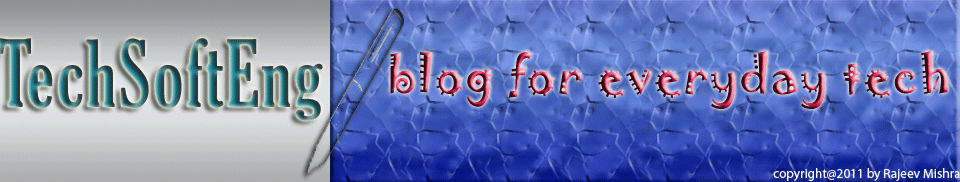There are various issues for slow computer shutdown(both Hardware and Software)
Following article deals with both of them. Please note the system boot speed before and after using the tricks to appreciate the difference.
1.LIMITING SERVICES THAT LOADS : Well,we have a conception that older the installed Operating System gets slower it would be. Quite so. But the reason being that we clog it by numerous programs and utilities. For this Soluto is a excellent utility which can be downloaded for free from here or you can use a excellent utility Bootvis which can be downloaded from here . If you have problem using Bootvis click here
2. BIOS : Go to BIOS and then go to boot menu. In most modern BIOS you would find option of Quick Boot ,ENABLE it. Also put Hard Disk in the highest priority in Boot Device Priority.
3. MSCONFIG : To restrict unwanted start up programs from loading in the RUN (Win+R) type MSCONFIG then enter. There in the startup tab would be listed utilities the load on boot up. Check here in case of confusion (whether its necessary or not)
4. LAN : If you are connected to LAN and DHCP server is enabled. Then every time you boot it is tested whether or not you have a valid IP address. To wipe off this time use a static IP address by assigning values in RUN(Win+R) -> NCPA.CPL -> local area network -> Properties -> Internet Protocols TCP/IP -> Properties . Fill your static IP ,subnet,default gateway,DNS server.
5. USB/COM Ports : If you don't use USB/COM ports to connect devices .Disable the devices at Control Panel -> System -> Hardware ->Device Manager.
6. Pagefile.sys :For security reason pagefile.sys is cleared before shutdown. It stores various sensitive data . If you have a Personal Computer and it doesn't deals with sensitive data then disable this default clearing of pagefile.sys by RUN(Win+R) -> Regedit then navigate to : HKEY_LOCAL_MACHINE\SYSTEM\CurrentControlSet\Control\Session Manager\Memory Management
Change the value of ClearPageFileAtShutdown to 0. Close Registry and reebot.
7. Recent Documents : It stores the recent documents used. After a certain time this list gets long and has a adverse effect . Clear it time to time else go to RUN (Win+R) -> Regedit and navigate to :
HKEY_CURRENT_USER\Software\Microsoft\Windows\CurrentVersion\Policies\Explorer
Create a DWORD value named ClearRecentDocsOnExit and give it a data value of 1
In case of any problem in applying any of the trick or for any suggestion,feel free to revert.
Following article deals with both of them. Please note the system boot speed before and after using the tricks to appreciate the difference.
1.LIMITING SERVICES THAT LOADS : Well,we have a conception that older the installed Operating System gets slower it would be. Quite so. But the reason being that we clog it by numerous programs and utilities. For this Soluto is a excellent utility which can be downloaded for free from here or you can use a excellent utility Bootvis which can be downloaded from here . If you have problem using Bootvis click here
2. BIOS : Go to BIOS and then go to boot menu. In most modern BIOS you would find option of Quick Boot ,ENABLE it. Also put Hard Disk in the highest priority in Boot Device Priority.
3. MSCONFIG : To restrict unwanted start up programs from loading in the RUN (Win+R) type MSCONFIG then enter. There in the startup tab would be listed utilities the load on boot up. Check here in case of confusion (whether its necessary or not)
4. LAN : If you are connected to LAN and DHCP server is enabled. Then every time you boot it is tested whether or not you have a valid IP address. To wipe off this time use a static IP address by assigning values in RUN(Win+R) -> NCPA.CPL -> local area network -> Properties -> Internet Protocols TCP/IP -> Properties . Fill your static IP ,subnet,default gateway,DNS server.
5. USB/COM Ports : If you don't use USB/COM ports to connect devices .Disable the devices at Control Panel -> System -> Hardware ->Device Manager.
6. Pagefile.sys :For security reason pagefile.sys is cleared before shutdown. It stores various sensitive data . If you have a Personal Computer and it doesn't deals with sensitive data then disable this default clearing of pagefile.sys by RUN(Win+R) -> Regedit then navigate to : HKEY_LOCAL_MACHINE\SYSTEM\CurrentControlSet\Control\Session Manager\Memory Management
Change the value of ClearPageFileAtShutdown to 0. Close Registry and reebot.
7. Recent Documents : It stores the recent documents used. After a certain time this list gets long and has a adverse effect . Clear it time to time else go to RUN (Win+R) -> Regedit and navigate to :
HKEY_CURRENT_USER\Software\Microsoft\Windows\CurrentVersion\Policies\Explorer
Create a DWORD value named ClearRecentDocsOnExit and give it a data value of 1
In case of any problem in applying any of the trick or for any suggestion,feel free to revert.
Read More ->>